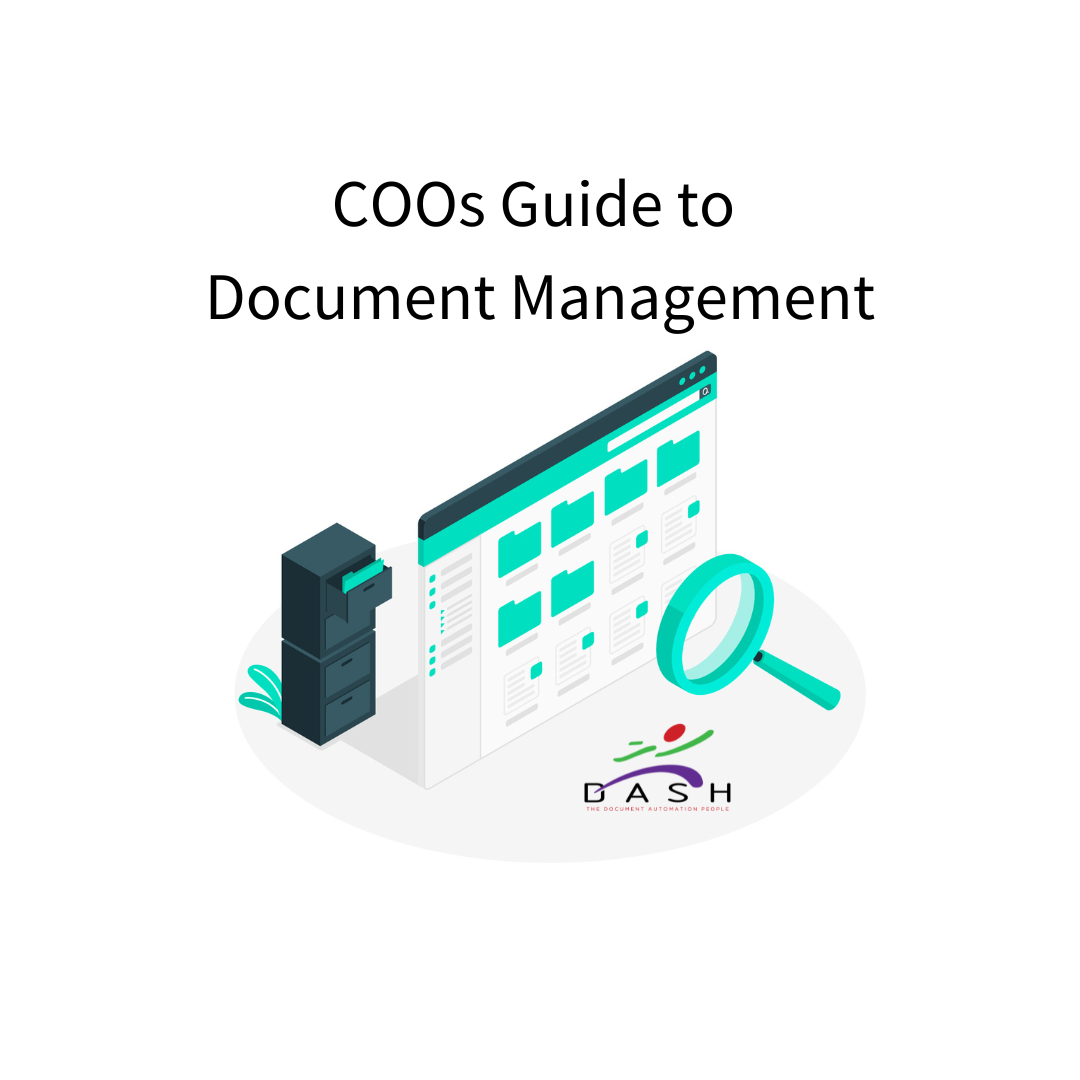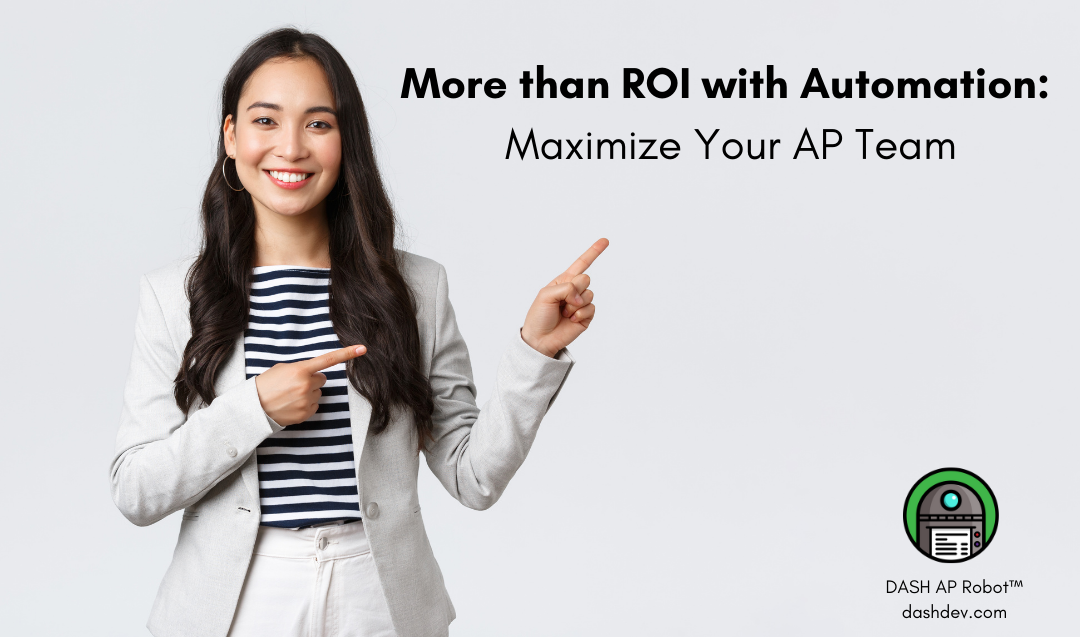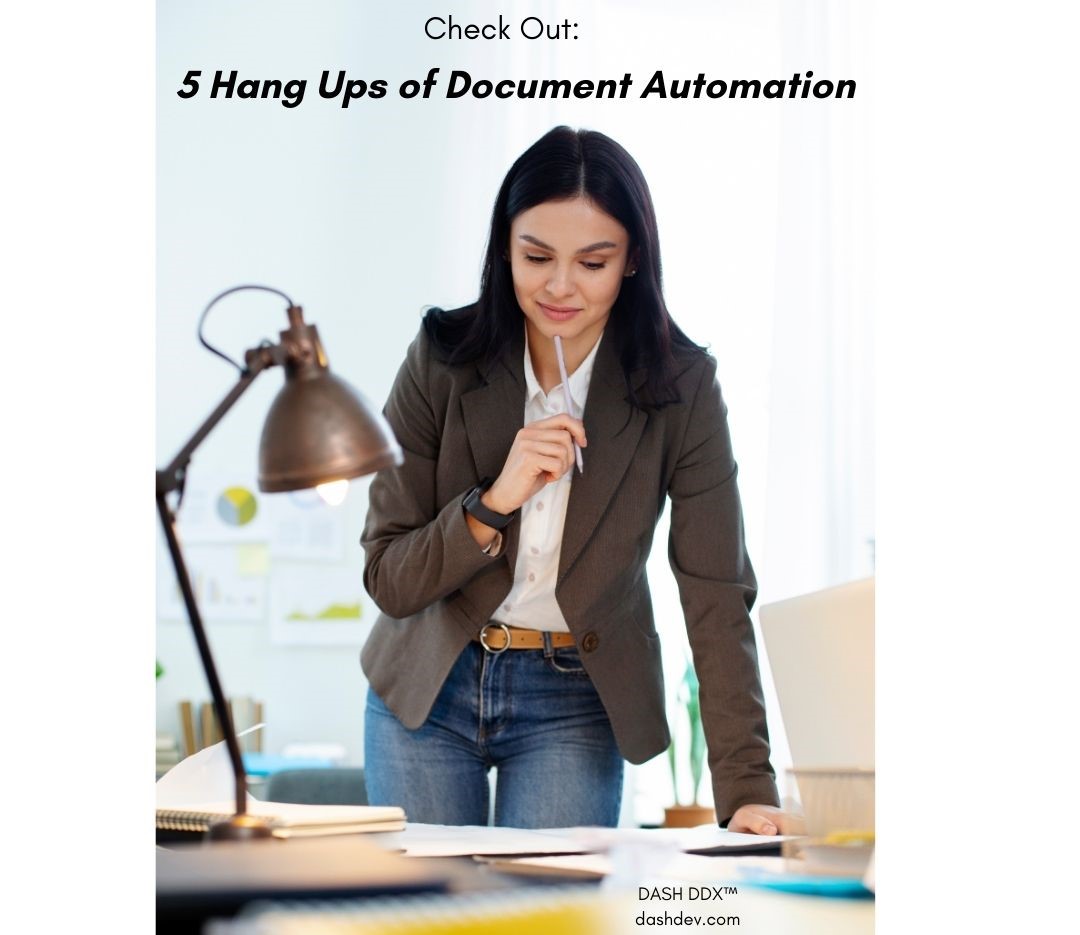Who made that PDF?

The Trick to Eliminate “Who Done Its” in Your Enterprise
Who made that? Did you know the original Author of a PDF can be stored in the file’s hidden meta-data – just like a digital signature? Most software that produces PDF does this automatically, along with capturing other relevant information about the PDF itself; how it was produced; and when. Dash’s Document Management products do this too: they update the PDF with this hidden information automatically.
The Author (and other meta-data) is embedded in the PDF itself. Just look at its properties (in Acrobat, see the File menu, then select Properties). Once it’s there, it can be pretty useful.
For example, the DDX.Port Form Recognition module can read these embedded properties (like Author), and use them in a variety of ways to help determine how to process a document. It could, for example, process, deliver and archive a document differently depending on the Author. Also, the Author property automatically becomes visible in the DDX Document Archive Viewer (see the “Published By” name in the Keywords display). It could also be used as part of DDX’s View criteria to, for example, allow users to see only documents they created.
Dash DDX can read Author and other hidden meta-data information and use it to determine how the documents should be processed and in other cases, where it should be visible. There are a ton of creative possibilities here. You could say that data matters. Or Data Meta’s 😉