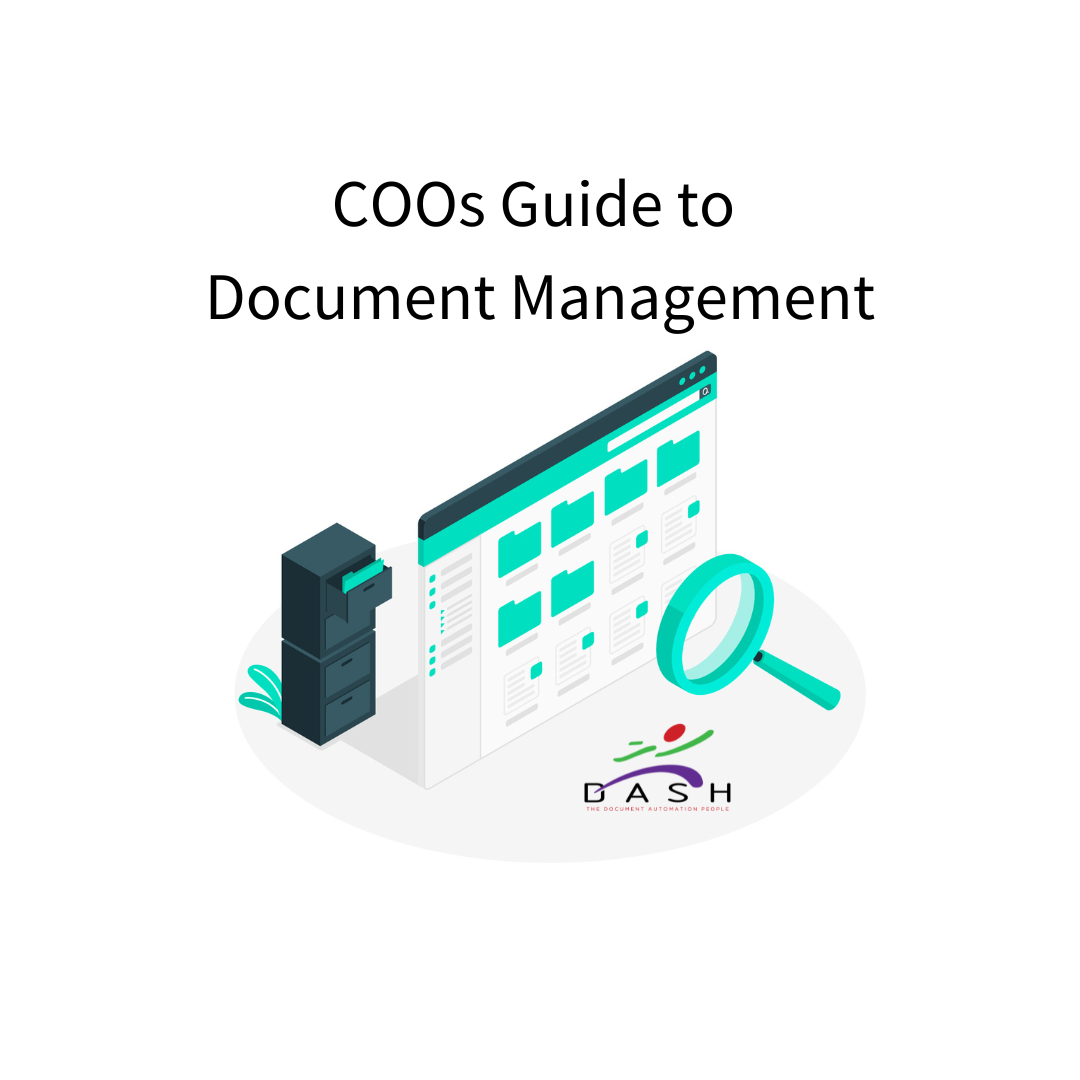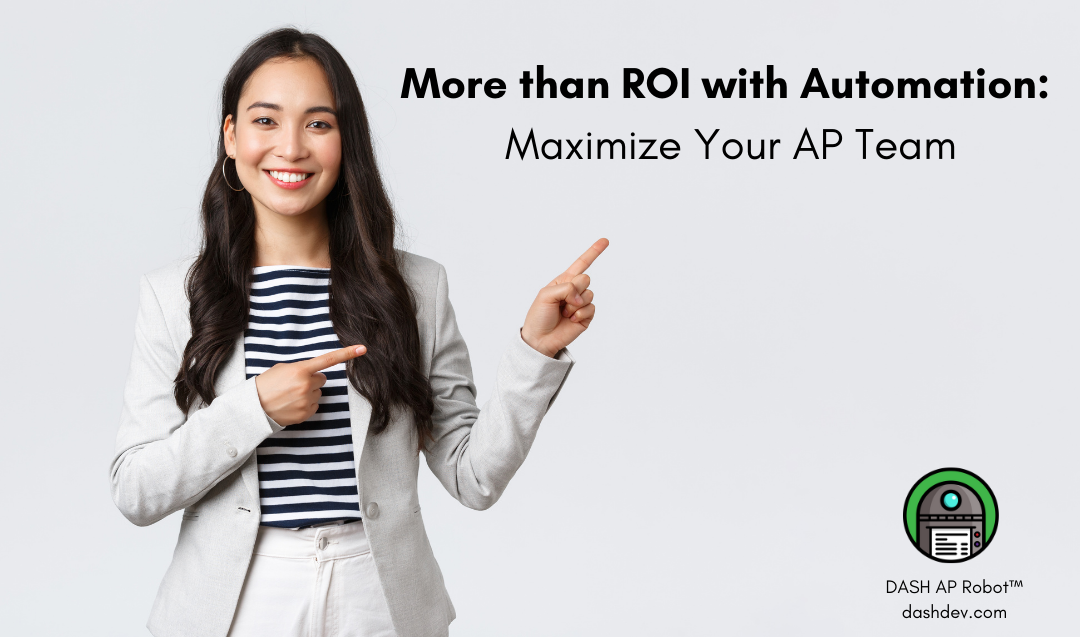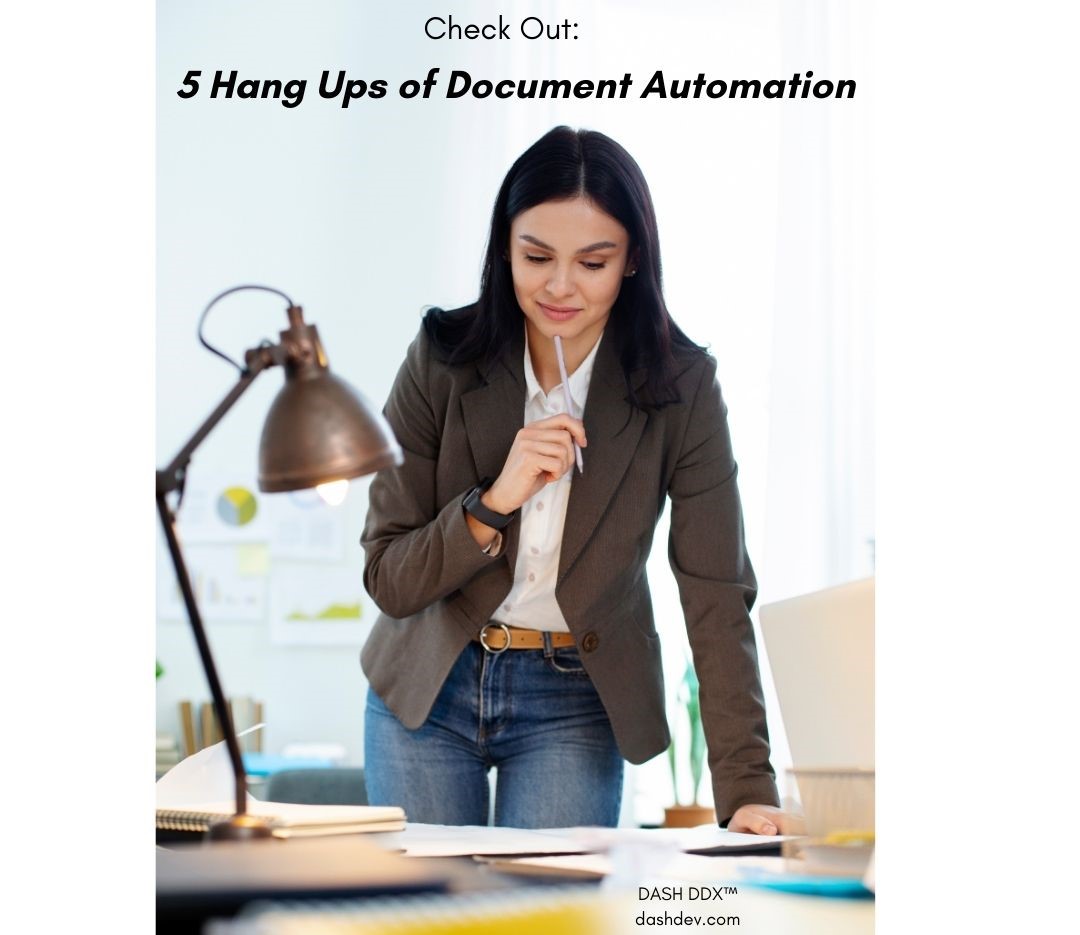Searchable PDF & Chocolate Cake

Use Searchable PDFs to Boost SEO, Content Search
There is a difference between chocolate cake, and a picture of chocolate cake. So too with PDFs…
Not all PDFs contain searchable text. You might see text, but it may not be searchable. Sometimes there is only a picture of your document’s text inside the PDF. This is often the case with PDF produced by scanning paper documents. You can change these to searchable PDF files by using Optical Character Recognition (OCR) software. OCR is an imperfect thing that will almost never produce 100% correct text, but it is a big step in the right direction.
That searchable text is mighty handy when trying to search the content of a document – or in the case of Dash’s DDX™ Document Management software, search the content of thousands of documents all at once. It is also really valuable when trying to automate systems that rely on that text/content – like the DDX Form Recognition module, DDX.Port.
And DDX software can read searchable PDF. Dash DDX‘s Form Recognition Module (DDX.Port) does exactly that. It uses that text to perform its job: recognizing, classifying and acting on the forms it has been “trained” to handle. And does it automatically.
So make sure your PDF is a searchable PDF whenever you can. It makes it much more versatile and useful – especially in out search-driven world. Dash DDX’s Print Driver produces searchable PDF when the source being printed is also searchable (like emails, report writers, and more).
So if you have a PDF with searchable text, you can have your cake and eat it too. Learn more about PDF formats in our previous blog posts…